Autodesk Inventor
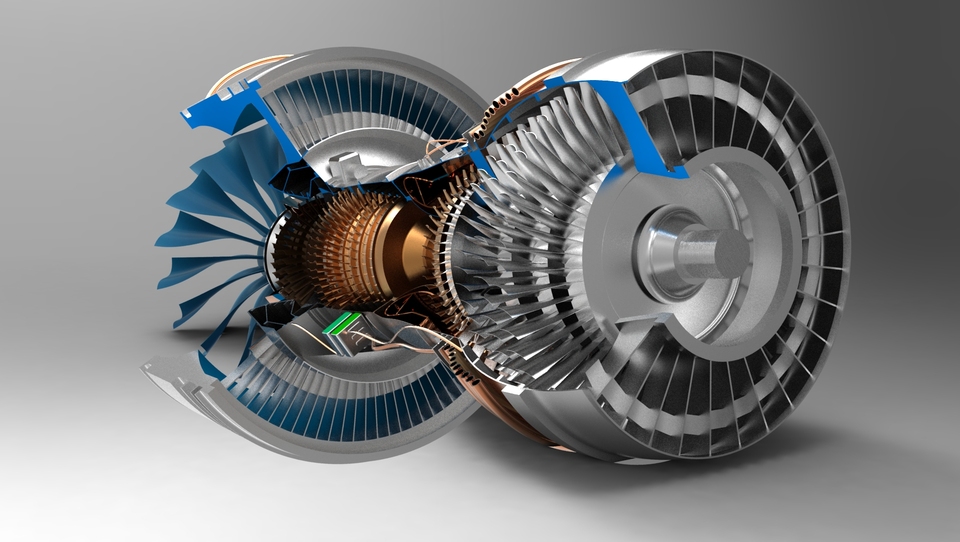
About Course
Course Description:
“Create, simulate, and document your most ambitious ideas”
This Solid Modeling training instructs students in the best usage approaches for parametric design philosophy through a hands-on, practice-intensive curriculum. Students will acquire the knowledge needed to complete the process of designing models from conceptual sketching to solid modeling, assembly design, and drawing production.
This training covers several features and functions of the Autodesk Inventor application to help you get started. You’ll also learn the basic concepts of working with assemblies and creating and editing parts, and more about advanced part modeling techniques, plastic parts, sheet metal and weldments.
Course Highlights
This training will afford the participants to:
- Learn depth understanding about user interface inside Autodesk Inventor
- Learn how to create sketch and how to use all important sketch tools to create sketch
- Learn how to modify sketch using all powerful modification tools
- Learn how to transfer sketch into 3D body using all essential tools in part environment
- Learn how to modify part easily using all modification tools
- Learn how to combine all parts and sub-assemblies together and make an assembly
- Learn how to modify and manage assembly efficiently
- Learn how to create and manage presentation file to show exploded view, storyboard etc.
- Learn how to create different drawing view using parts and assemblies.
- Learn how to add all essential annotations such as text, dimensions, hole info, surface info, weld info and so on.
Course Benefits
This solid modeling training teaches you the best usage approaches for parametric design philosophy through a hands-on, practice-intensive curriculum. Students acquire the knowledge needed to complete the process of designing models from conceptual sketching, through to solid modeling, assembly design, and drawing production.
Target Group
CAD/ Draftsmen * Mechanical Engineers * Fabricators * Product Design * Project Managers * CAD Solution Providers * Mechanical Engineering Graduates & Undergraduates etc. * Other technically trained individuals introduced to mechanical engineering who are interested in learning finite element analysis using Inventor.
Pre requisites
No previous experience with Autodesk Inventor is necessary, but a general knowledge of AutoCAD 2D & 3D is an advantage. A good Mechanical industry background is also good
